Creating Wireframes in Figma
Wireframing is an essential step in the design process, allowing you to visualize the layout and functionality of a website or mobile application. Figma, a popular browser-based design tool, offers a user-friendly platform for creating both low-fidelity and high-fidelity wireframes.
Getting Started with Figma:
-
Create a New Design File: Log in to your Figma account and click on "Drafts" to create a new design file. You can also quickly start a new file by visiting figma.new in your web browser.
-
Use Wireframe Templates: Figma provides various wireframe kits and templates that can help you get started. These templates include essential UI elements that you can drag and drop onto your canvas, making it easy to customize your design.
Types of Wireframes:
- Low-Fidelity Wireframes: These are basic sketches that focus on layout and functionality without getting into detailed design elements. They are useful for brainstorming and initial discussions.
- High-Fidelity Wireframes: These include more detailed UI elements, textures, and shadows, providing a clearer picture of the final product. At this stage, you might also incorporate images and copy.
Designing Your Wireframe:
- Utilize Figma's Tools: Figma offers a range of design components, including shapes, text, and images, which can be easily manipulated. You can use keyboard shortcuts to streamline your workflow.
- Collaborate with Your Team: One of Figma's strengths is its collaborative features, allowing multiple users to work on the same project simultaneously. This makes it easy to share ideas and iterate on designs.
Finalizing Your Wireframe: Once your wireframe is complete, you can turn it into a clickable prototype, adding interactivity without needing to code. This allows you to test user flows and gather feedback before moving on to the development phase.
By following these steps, you can effectively create wireframes in Figma that serve as a solid foundation for your design projects. Happy designing!
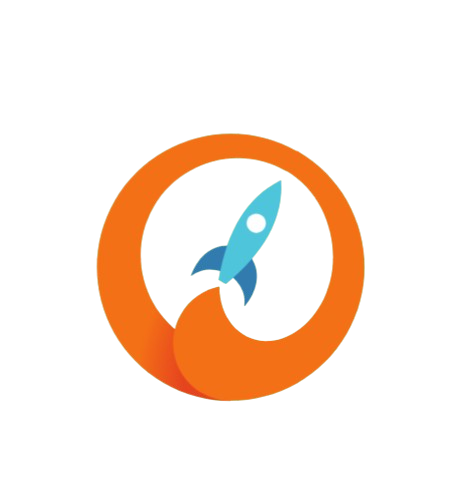
This area for your comments. Feel free!