Working with System Logs and Remote Connection Tools
When managing system logs and utilizing remote connection tools, it's essential to understand how to access, monitor, and analyze logs effectively. Here’s a breakdown of key concepts and practices.
Accessing System Logs
Event Viewer is a primary tool in Windows for accessing logs. It provides detailed information about significant events, such as application errors and system warnings. To access logs related to Remote Desktop Protocol (RDP) connections, you can navigate to:
- TerminalServices-LocalSessionManager: This log contains information about user sessions.
- TerminalServices-RemoteConnectionManager: This log records events related to remote connections, including logon and logoff times.
To view these logs:
- Open Control Panel > System and Security > Administrative Tools > Event Viewer.
- Navigate to Applications and Services Logs > Microsoft > Windows > TerminalServices.
Monitoring Remote Connections
To monitor remote desktop activity, you can enable auditing for logon events. This will record every successful remote connection in the Event Viewer. You can set this up through the Audit Policy in the ADAudit Plus tool or directly in Windows settings.
For a more comprehensive view, consider using third-party tools like SysKit, which can provide detailed reports on remote connections, including the originating IP address and connection duration.
Remote Log Management
For environments where logs need to be collected from multiple machines, Syslog is a common protocol used for log management. Ensure that your firewall settings allow incoming connections on the appropriate ports (typically UDP or TCP port 514). Tools like rsyslog can be configured to collect logs from various sources and redirect them to a central server for easier management.
Using Remote Connection Tools
When using remote connection tools, it's crucial to maintain security. Regularly review audit logs to track who connected to which machine, when, and from where. This practice helps in identifying unauthorized access attempts.
For SSH access, you can use tools like MultiTail to monitor logs on remote servers. This allows you to view log files in real-time from your local machine.
Conclusion
Managing system logs and remote connections effectively requires a combination of built-in tools like Event Viewer and third-party solutions for enhanced monitoring and security. By setting up proper logging and auditing practices, you can ensure a secure and efficient remote working environment.
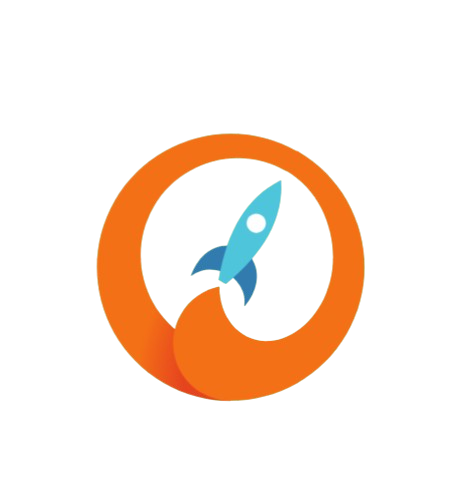
This area for your comments. Feel free!