Overview of Network Troubleshooting Tools and Techniques
Network troubleshooting is a critical skill for IT professionals, enabling them to identify and resolve issues that can disrupt connectivity and performance. Here’s a look at some essential tools and techniques used in network troubleshooting.
Common Tools for Network Troubleshooting
-
Ping Utility:
- The ping command is one of the most fundamental tools for testing connectivity between devices on a network. It uses the Internet Control Message Protocol (ICMP) to send echo requests to a target host and listens for responses. This helps determine if the target is reachable and measures round-trip time.
-
Traceroute:
- Traceroute is another vital tool that tracks the path packets take to reach a destination. It provides insights into the route and the time taken at each hop, which can help identify where delays or failures occur in the network.
-
Network Monitoring Software:
- Tools like ManageEngine OpManager and SolarWinds Network Performance Monitor (NPM) offer comprehensive monitoring capabilities. They allow administrators to visualize network performance, monitor devices, and receive alerts about potential issues. These tools can also provide detailed analytics and reporting features to help diagnose problems effectively.
-
IP Network Calculators:
- An IP network calculator is essential for ensuring correct IP address configurations. It helps network engineers avoid common mistakes related to subnetting and IP addressing, which can lead to connectivity issues.
-
Cable Testers:
- For hardware-related issues, cable testers can diagnose problems with physical connections. They check for shorts, continuity, and other faults in network cables.
Techniques for Effective Troubleshooting
-
Systematic Approach:
- A structured troubleshooting process is crucial. Start by gathering information about the network state, identifying symptoms, and isolating the problem. This methodical approach increases the chances of quickly resolving issues.
-
Utilizing Command-Line Tools:
- Familiarity with command-line tools like ipconfig (Windows) or ifconfig (Linux) can help in diagnosing IP configuration issues. These commands provide information about the network interfaces and their statuses.
-
Monitoring Traffic:
- Tools that analyze network traffic can help identify bottlenecks or unusual patterns that may indicate problems. For instance, PRTG Network Monitor includes features for traffic analysis and can help pinpoint issues related to bandwidth.
-
Documentation and Logging:
- Keeping detailed logs of network configurations, changes, and incidents can aid in troubleshooting. This documentation helps track recurring issues and understand the network's historical performance.
Conclusion
Effective network troubleshooting relies on a combination of the right tools and systematic techniques. By utilizing utilities like ping and traceroute, leveraging robust monitoring software, and following a structured approach, network administrators can efficiently diagnose and resolve issues, ensuring optimal network performance.
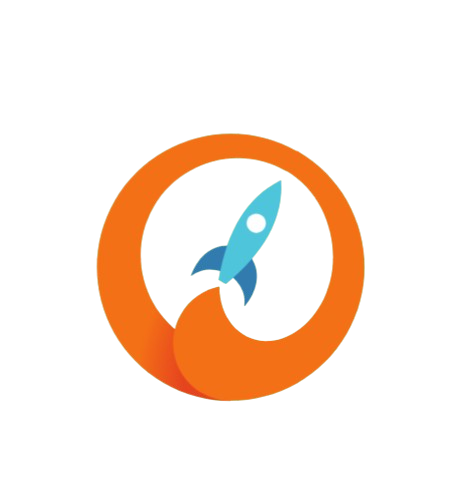
This area for your comments. Feel free!