Managing Users, Groups, and Permissions
Managing users, groups, and permissions is essential for maintaining security and organization within various systems, whether in software applications, cloud services, or operating systems. Here’s an overview of how to effectively manage these elements across different platforms.
User Management
User management involves adding, removing, and modifying user accounts. For instance, in platforms like Jira Cloud, you can assign users to groups and project roles to manage access and permissions efficiently. Similarly, in Microsoft Entra Permissions Management, you can view and manage registered users and their associated permissions through a user management dashboard.
Group Management
Groups are collections of users that share common permissions. This simplifies permission management since you can assign permissions to a group rather than to individual users. For example, in Slack, org owners can set policies for user groups, determining who can create or edit these groups. In systems like Azure Active Directory, security groups are used to manage user permissions, allowing for streamlined access control.
Permissions Management
Permissions dictate what users and groups can do within a system. In many applications, permissions can be assigned at various levels, such as account, property, or view levels. For example, in Google Analytics, you can manage user permissions by navigating to the Access Management section and adjusting settings for specific users.
In Linux systems, permissions are managed through commands that control access to files and directories, allowing sysadmins to set read, write, and execute permissions for users, groups, and others.
Best Practices
-
Role Inheritance: Utilize role inheritance where possible. This allows roles assigned at a higher level (like an organization) to cascade down to all accounts, simplifying management.
-
Group Policies: Establish clear policies for user groups to ensure that permissions are consistently applied and managed.
-
Regular Audits: Conduct regular audits of user and group permissions to ensure compliance and security. This helps in identifying any unnecessary access that may pose a risk.
-
Documentation: Maintain documentation of user roles, permissions, and group memberships to facilitate easier management and troubleshooting.
By following these guidelines, you can effectively manage users, groups, and permissions, ensuring a secure and organized environment across various platforms.
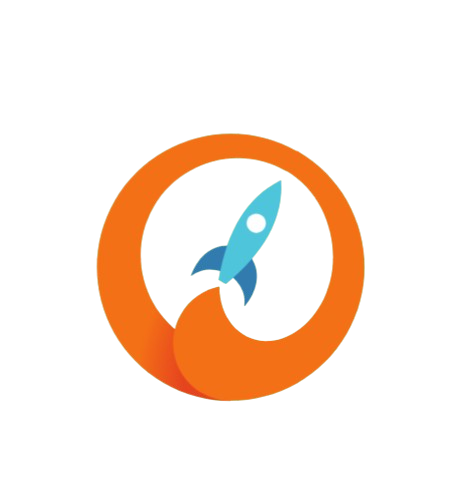
This area for your comments. Feel free!