Building a Computer from Scratch
Building a computer from scratch can be an exciting and rewarding project! Here’s a step-by-step guide to help you through the process.
1. Understand Your Needs
Before you start gathering components, it's essential to determine what you want to use your computer for. Are you building a gaming PC, a workstation for video editing, or a simple home office setup? This will influence your choice of components, such as the CPU, GPU, and RAM.
2. Gather Required Components
Here are the essential components you'll need to build a computer:
- Central Processing Unit (CPU): The brain of your computer. Choose one based on your performance needs (e.g., AMD Ryzen or Intel Core).
- Motherboard: Ensure it is compatible with your CPU and has enough slots for RAM and expansion cards.
- Memory (RAM): Typically, 8GB is the minimum for general use, but 16GB or more is recommended for gaming or heavy multitasking.
- Storage: Decide between a Hard Disk Drive (HDD) for larger storage or a Solid State Drive (SSD) for faster performance.
- Power Supply Unit (PSU): Choose a PSU that can provide enough power for all your components.
- Graphics Card (GPU): Necessary for gaming or graphic-intensive tasks. Integrated graphics may suffice for basic tasks.
- Computer Case: This houses all your components. Ensure it fits your motherboard size (ATX, Micro-ATX, etc.).
- Cooling System: Depending on your CPU and GPU, you may need additional cooling solutions.
3. Prepare Your Workspace
Set up a clean, static-free workspace. It’s crucial to avoid static electricity, which can damage components. Consider using an anti-static wrist strap.
4. Assemble the Components
Follow these steps to assemble your computer:
- Install the CPU: Carefully place the CPU into the motherboard socket and secure it.
- Attach the CPU Cooler: Apply thermal paste if necessary and attach the cooler.
- Install RAM: Insert the RAM sticks into the appropriate slots on the motherboard.
- Mount the Motherboard: Secure the motherboard into the case using screws.
- Install the Power Supply: Place the PSU in the designated area of the case.
- Connect Storage Drives: Mount your HDD or SSD and connect them to the motherboard.
- Install the GPU: If you have a dedicated graphics card, insert it into the appropriate PCIe slot.
- Connect Cables: Ensure all power and data cables are connected properly.
5. First Boot and BIOS Setup
Once everything is assembled, power on your computer. You may need to enter the BIOS to configure settings such as boot order and hardware settings.
6. Install the Operating System
After confirming that the hardware is functioning correctly, install your preferred operating system (e.g., Windows, Linux). Follow the on-screen instructions to complete the installation.
7. Troubleshooting
If your computer doesn’t boot, double-check all connections and ensure components are seated correctly. Consult the motherboard manual for troubleshooting tips.
Conclusion
Building a computer from scratch can be a fulfilling experience that allows for customization and learning. With the right components and careful assembly, you can create a machine tailored to your specific needs. Enjoy your new build!
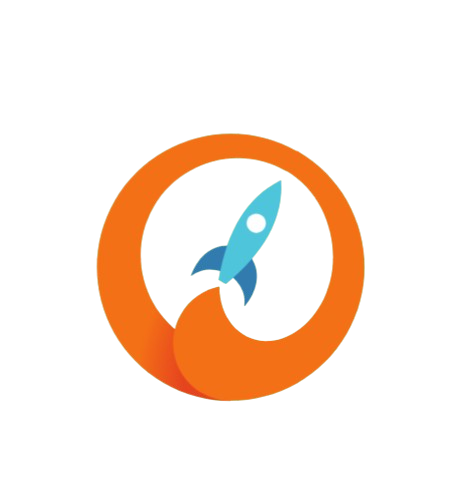
This area for your comments. Feel free!