Setting up a Shopify e-commerce store can be an exciting venture! Here’s a step-by-step guide to help you get started.
1. Sign Up for Shopify
Begin by visiting the Shopify website and clicking on the Start Free Trial button. You will need to enter your email address, create a password, and choose a unique store name. This will redirect you to the Shopify admin panel, where you can start your setup.
2. Configure Your Store Settings
Once in the admin panel, fill out your store details under the General settings. This includes your store name, address, and contact information. Setting up your payment methods is crucial; using Shopify Payments is highly recommended for ease of use.
3. Choose a Domain Name
If you haven’t already, purchase a domain name that reflects your store's identity. You can configure this in the Shopify settings under Online Store > Domains. If you have a third-party domain, you can connect it by following the DNS settings instructions.
4. Select a Theme
Shopify offers a variety of free and premium themes. Choose one that aligns with your brand and desired aesthetic. You can customize the theme using Shopify’s website builder to fit your needs.
5. Add Products
This step can be time-consuming but is essential. Go to the Products section in your admin panel to add product listings. Include high-quality images, detailed descriptions, and set prices. Organizing your products into collections can also enhance the shopping experience.
6. Set Up Navigation
Create menus that link to essential pages like your home page, product collections, and contact information. Consider adding a search bar if your store has many products.
7. Customize Your Store’s Appearance
Add your logo and adjust the layout to ensure your store is visually appealing. This includes setting up banners, colors, and fonts that reflect your brand.
8. Configure Shipping and Taxes
Set up your shipping options and tax settings based on your business model and target market. Shopify allows you to customize these settings to fit your needs.
9. Launch Your Store
Before going live, review all settings and ensure everything is functioning correctly. Once you’re satisfied, you can remove the password protection and launch your store to the public.
10. Market Your Store
After launching, consider using Shopify’s built-in marketing tools to promote your store. This can include email marketing, social media advertising, and SEO strategies to attract customers.
11. Monitor Performance
Utilize Shopify’s analytics features to track your store’s performance. This will help you understand customer behavior and make informed decisions to improve your business.
By following these steps, you can set up your Shopify e-commerce store efficiently and effectively. Good luck with your new online business!
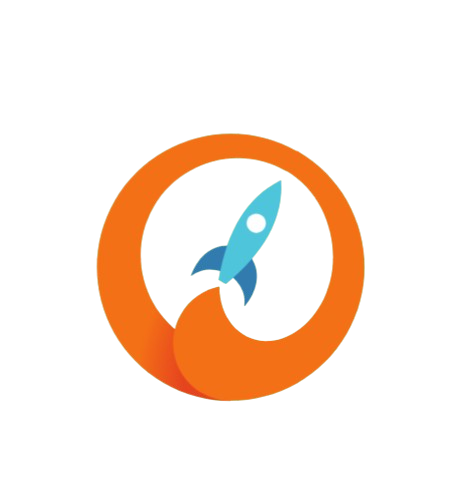
This area for your comments. Feel free!