Creating Effective Stakeholder Reports
When updating stakeholders, it's crucial to ensure that your reports are clear, concise, and tailored to their specific needs. Here are some key strategies to consider:
1. Understand Stakeholder Needs
- Tailor Content: Different stakeholders may require different types of information. It's essential to ask them what they need—whether it's a full report, key sections, or just a few bullet points. This helps avoid overwhelming them with irrelevant data.
2. Choose the Right Format
- Visual Summaries: Instead of lengthy documents, consider summarizing updates in a few slides or a short video. This can make the information more engaging and easier to digest.
- Standardized Templates: Using project update templates can streamline the reporting process, making it faster and more efficient to communicate project health and progress.
3. Frequency of Reporting
- Regular Updates: Establish a consistent schedule for reporting, such as weekly or bi-weekly updates. This keeps stakeholders informed and aligned with the project's progress. The frequency can depend on the project's timeline and stakeholder preferences.
4. Key Elements to Include
- Project Status: Clearly communicate whether the project is on track, at risk, or off track. This helps stakeholders understand the current state and any necessary actions.
- Achievements and Challenges: Highlight significant milestones, accomplishments, and any issues that may impact the project. This transparency builds trust and accountability.
5. Engage Stakeholders
- Encourage Feedback: Allow stakeholders to provide input on upcoming initiatives or changes. This not only keeps them informed but also fosters a collaborative environment.
6. Use Clear Communication Tools
- Effective Tools: Utilize tools that can quickly pull up important project data and present it clearly. This aids in making informed decisions and keeps stakeholders updated.
By implementing these strategies, you can create effective reports that not only inform but also engage your stakeholders, ensuring they remain aligned and supportive throughout the project lifecycle.
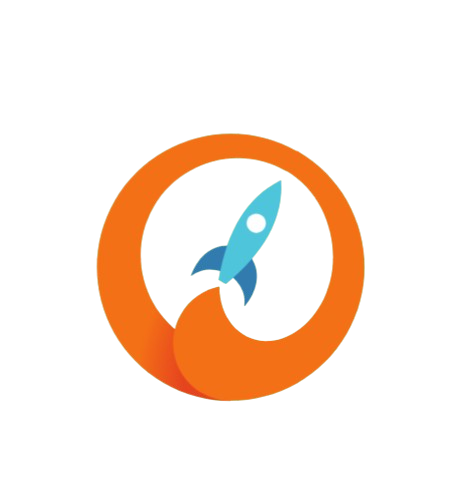
This area for your comments. Feel free!