Combining Data from Multiple Tables in SQL
When working with SQL, combining data from multiple tables is a common task that can be accomplished using various types of JOIN operations. Here’s a breakdown of how to effectively combine data using SQL functions.
Types of Joins
-
INNER JOIN: This is the most common type of join. It retrieves records that have matching values in both tables. For example:
sqlSELECT a.column1, b.column2
FROM table1 a
INNER JOIN table2 b ON a.common_column = b.common_column;
-
LEFT JOIN (or LEFT OUTER JOIN): This join returns all records from the left table and the matched records from the right table. If there is no match, NULL values are returned for columns from the right table. For instance:
sqlSELECT a.column1, b.column2
FROM table1 a
LEFT JOIN table2 b ON a.common_column = b.common_column;
-
RIGHT JOIN (or RIGHT OUTER JOIN): This is the opposite of the LEFT JOIN. It returns all records from the right table and the matched records from the left table. If there is no match, NULL values are returned for columns from the left table.
-
FULL JOIN (or FULL OUTER JOIN): This join returns all records when there is a match in either left or right table records. If there is no match, NULL values are returned for the non-matching side.
-
CROSS JOIN: This join returns the Cartesian product of the two tables, meaning it combines every row of the first table with every row of the second table.
Using UNION to Combine Results
In addition to joins, you can also use the UNION operator to combine the results of two or more SELECT statements. This operator is useful when you want to stack results vertically. For example:
SELECT column1 FROM table1
UNION
SELECT column1 FROM table2;
Note that UNION removes duplicate records, while UNION ALL includes duplicates.
Example Scenario
Suppose you have two tables: Employees and Departments. You want to retrieve a list of employees along with their department names. You could use an INNER JOIN like this:
SELECT Employees.Name, Departments.DepartmentName
FROM Employees
INNER JOIN Departments ON Employees.DepartmentID = Departments.ID;
This query will return only those employees who are assigned to a department, effectively combining data from both tables based on the matching DepartmentID.
Conclusion
Mastering SQL joins and unions is essential for effective data retrieval and analysis. By understanding how to combine data from multiple tables, you can gain deeper insights and make more informed decisions based on your data. Whether you need to merge rows or columns, SQL provides powerful tools to help you achieve your data management goals.
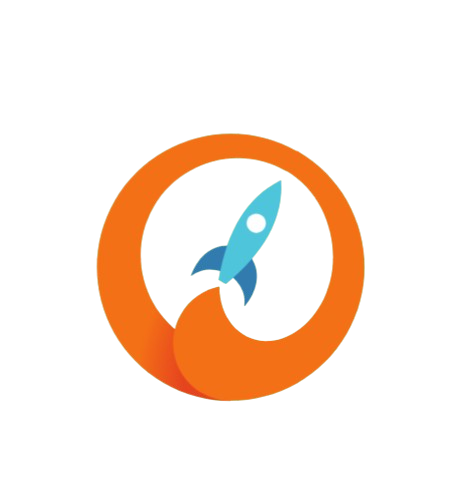
This area for your comments. Feel free!