Basic Formatting in R Markdown
R Markdown is a powerful tool that combines code, results, and prose commentary into a single document. It uses a simplified version of Markdown, which allows for easy formatting of text. Here’s a guide to the basic structure and emphasis techniques you can use in R Markdown.
Structure of R Markdown
-
Headers: You can create headers of different levels using the hash symbol (#). For example:
# 1st Level Header## 2nd Level Header### 3rd Level Header.
-
YAML Header: At the top of your R Markdown file, you will typically find a YAML header enclosed in --- tags. This section includes metadata such as the title, author, and output format.
-
Code Chunks: R Markdown allows you to include executable R code chunks. These are enclosed in triple backticks followed by {r}:
javascriptОбъяснять```{r}
# R code goes here
```
```
Emphasis Techniques
-
Bold and Italics:
- To make text bold, use double asterisks or double underscores:
**bold**or__bold__. - To make text italic, use single asterisks or single underscores:
*italic*or_italic_[[2]].
- To make text bold, use double asterisks or double underscores:
-
Strikethrough: You can create strikethrough text by wrapping the text in double tildes: ~~strikethrough~~.
-
Superscript and Subscript:
- For superscript, use the caret symbol: x^2^.
- For subscript, use the tilde: x
2[[3]].
-
Inline Code: To format inline code, wrap the text in backticks: code [[2]].
Lists
You can create ordered and unordered lists in R Markdown:
- Unordered lists: Use asterisks, plus signs, or hyphens:
javascript
- Item 1
- Item 2
- Ordered lists: Use numbers followed by a period:
javascript
1. First item
2. Second item
Conclusion
R Markdown is a versatile tool that allows you to create well-structured documents with various formatting options. By mastering these basic formatting techniques, you can enhance the readability and presentation of your reports and analyses. Happy writing!
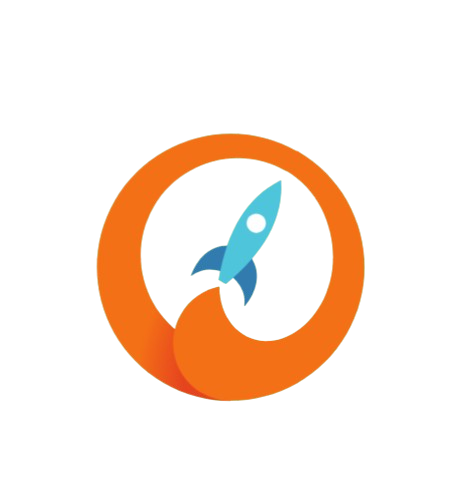
This area for your comments. Feel free!