Basic Calculations in Excel
Excel is a powerful tool for performing various calculations using formulas and functions. Here’s a brief overview of how to use basic spreadsheet functions for data calculations.
Common Functions
-
SUM: This function adds up a range of numbers. For example, to sum values in cells A1 to A5, you would use:
javascript=SUM(A1:A5)
You can also add numbers directly, like =SUM(12, 5, -3, 8, -4) which will calculate the total by adding and subtracting the specified numbers.
-
AVERAGE: To calculate the average of a range, use the AVERAGE function. For instance:
javascript=AVERAGE(B1:B10)
This will compute the average of the values in cells B1 through B10.
-
COUNT: This function counts the number of cells that contain numbers. For example:
javascript=COUNT(C1:C10)
This counts all numeric entries in the specified range.
-
PRODUCT: To multiply a range of numbers, use the PRODUCT function:
javascript=PRODUCT(D1:D5)
This will return the product of all values in the specified range.
Using Formulas
To enter a formula in Excel, start with an equal sign = followed by the function name and its arguments. For example, to add two numbers, you can simply type:
=12.99 + 16.99
After pressing Enter, Excel will display the result in the cell.
Order of Operations
Excel follows the standard order of operations (PEMDAS/BODMAS). For example, in the formula:
=2 * (4 + 7)
Excel will first calculate the sum inside the parentheses (4 + 7) and then multiply the result by 2, yielding 22.
Conclusion
Using these basic functions and understanding how to structure your formulas will significantly enhance your ability to analyze data in Excel. Whether you're summing values, calculating averages, or performing more complex operations, mastering these tools is essential for effective data management.
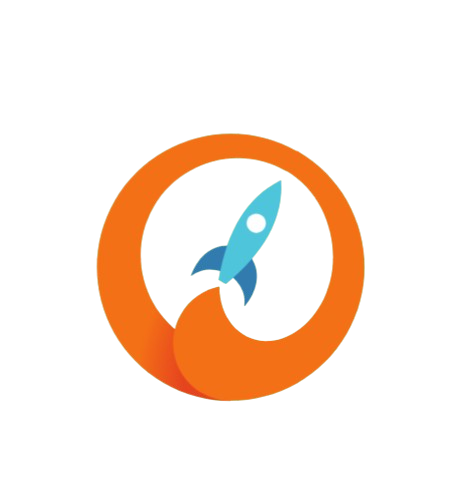
This area for your comments. Feel free!