Managing Files with Linux Commands for Cybersecurity
Linux commands are essential tools for managing files and directories, especially in the context of cybersecurity. Here’s a breakdown of some key commands and their applications.
Basic File Management Commands
-
Navigating Directories:
- Use the
cdcommand to change directories. For example,cd /home/user/Documentswill take you to the Documents folder. - The
pwdcommand displays your current working directory, helping you keep track of your location in the file system.
- Use the
-
Listing Files:
- The
lscommand lists all files and folders in the current directory. You can use options likels -lfor detailed information orls -ato include hidden files.
- The
-
Copying and Moving Files:
- To copy files, use the
cpcommand. For example,cp file1.txt /home/user/backup/copiesfile1.txtto the backup directory. - The
mvcommand is used to move or rename files. For instance,mv file1.txt file2.txtrenamesfile1.txttofile2.txt.
- To copy files, use the
-
Deleting Files:
- The
rmcommand is used to delete files. Be cautious withrm -rf, as it forcefully removes files and directories without confirmation.
- The
Advanced File Management Commands
-
Finding Files:
- The
findcommand is powerful for searching files based on various criteria. For example,find / -name "file1.txt"searches forfile1.txtthroughout the entire filesystem.
- The
-
Viewing File Contents:
- Use
catto display the contents of a file in the terminal. For example,cat file1.txtshows the content offile1.txt. - The
lesscommand allows you to view large files page by page, which is useful for logs or configuration files.
- Use
-
Editing Files:
- Text files can be edited using command-line editors like
nanoorvim. For example,nano file1.txtopensfile1.txtin the Nano editor.
- Text files can be edited using command-line editors like
Security Considerations
-
File Permissions:
- Use
chmodto change file permissions. For example,chmod 755 file1.txtsets the file to be readable and executable by everyone, but writable only by the owner. - The
chowncommand changes the ownership of files. For instance,chown user:user file1.txtchanges the owner and group offile1.txttouser.
- Use
-
Monitoring and Managing Processes:
- Commands like
ps,top, andlsofhelp monitor running processes and their resource usage, which is crucial for maintaining system security.
- Commands like
-
Using sudo:
- The
sudocommand allows users to run commands with elevated privileges, which is essential for performing administrative tasks securely.
- The
Conclusion
Mastering these Linux commands is vital for effective file management and cybersecurity practices. They not only help in navigating and managing files but also play a crucial role in maintaining system security and integrity. Always exercise caution when executing commands, especially those that modify or delete files.
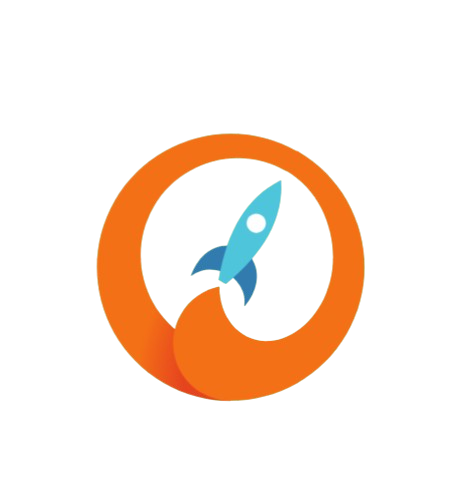
This area for your comments. Feel free!